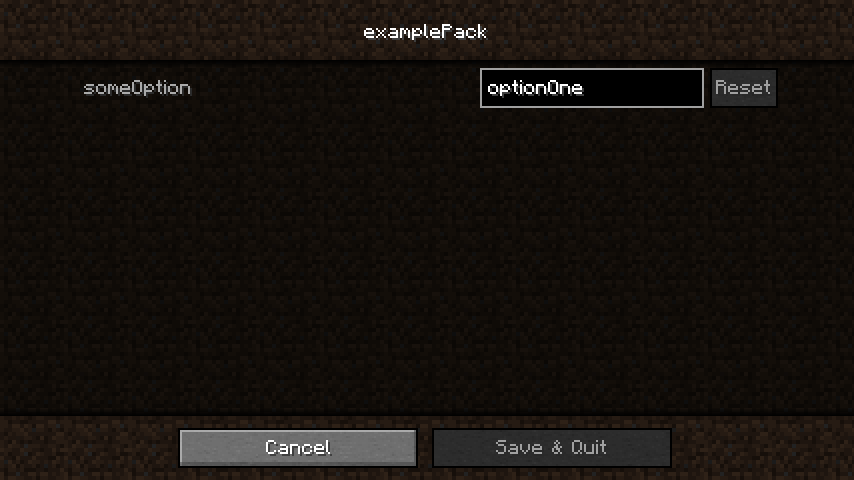3.2 KiB
Creating a Screen
Before we begin
Any pack id or config entry name MUST only contain alphabetical characters (no numbers, spaces, underscores, etc) and SHOULD be in camelCase. If that is not the case, you may face unexpected issues. You can add translations to work around this in the UI shown to users though.
Creating a config
In order to start using Respackopts, you must first add a config file to your pack.
To do so, add a customized version of the following to your pack as /respackopts.json5:
{
id: "<PackID>",
version: 9,
capabilities: ["FileFilter", "DirFilter"],
conf: {
// Your config options here
}
}
Capabilities:
FileFilter: (Default Enabled)
If stated will enable file filtering functionality.
DirFilter: (Default Disabled)
If stated will enable folder filtering functionality.
DirFilterAdditive: (Default Disabled)
If stated this will enable a compatibility fix for some mods that also modify resources.
Adding a Toggle/Boolean
To add a boolean entry, add code like this: "entryName": <Default Option (true/false)>
Example:
{
id: "examplePack",
version: 9,
capabilities: ["FileFilter", "DirFilter"],
conf: {
someTexture: true,
someOtherTexture: false
}
}
Result:
See ToggleFiles to see the logic behind this
Adding a Free Number Box
A number box follows the same principle as a boolean: "entryName": Default Number
please note any value can be put in here with no limit
Example:
{
id: "examplePack",
version: 9,
capabilities: ["FileFilter", "DirFilter"],
conf: {
someOption: 10
}
}
Result:
Adding a slider
A slider is slightly more complicated as a minimum and a maximum need to be defined. More information is available here
Select From a list
To allow users to select one entry from a list, you can use a json array with string entries. Numbers/etc are not supported
Example:
{
id: "examplePack",
version: 9,
capabilities: ["FileFilter", "DirFilter"],
conf: {
someOption: [
"optionOne",
"optionTwo",
"optionThree"
]
}
}
Result:
Make a category
Example:
{
id: "examplePack",
version: 9,
capabilities: ["FileFilter", "DirFilter"],
conf: {
someCategory: {
someBoleanOption: true,
someNumberOption: 5,
someSelectionOption: [
optionOne,
optionTwo,
optionThree
],
someSliderOption: {
min: 0,
default: 5,
max: 10
}
},
someotherCategory: {
someOtherBoleanOption: true,
someOtherNumberOption: 5
}
}
}